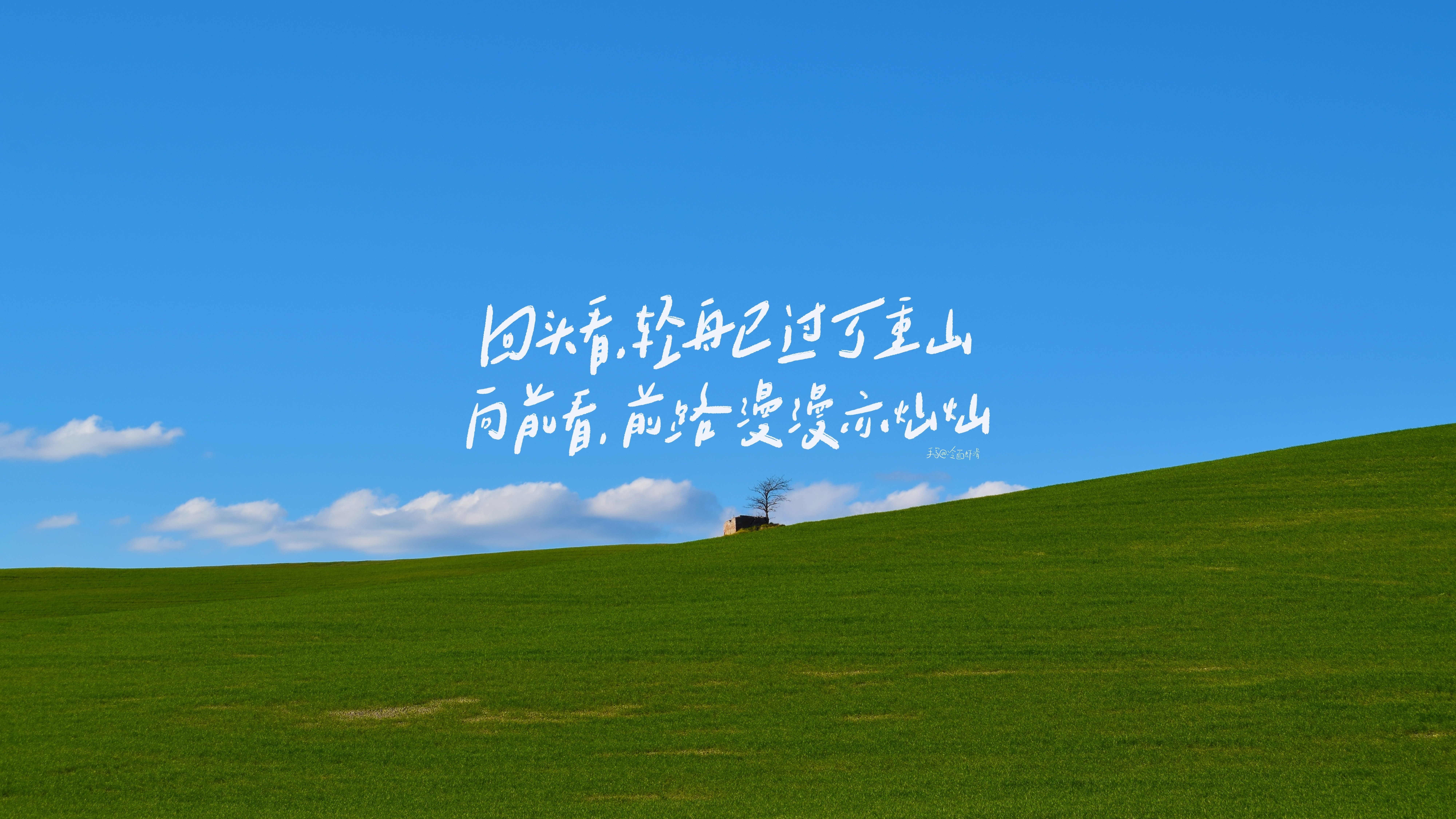mysql root用户 忘记密码如何重置密码?
- 停止mysql服务
1 | sudo systemctl stop mysql |
如果是docker环境中可以直接stop容器
1 | docker stop mysql |
- 编辑mysql配置文件,在mysqld配置片段中添加:
1 | skip-grant-tables |
- 重新启动mysql服务
1 | sudo systemctl start mysql |
docker环境:
1 | docker start mysql |
- 无密码登录mysql
1 | mysql -u root |
如果是docker环境先进入mysql容器内部
1 | docker exec -it mysql bash |
- 设置新密码
1 | FLUSH PRIVILEGES; |
- 退出并重新启动mysql服务,并还原第二步添加的配置。
1 | systemctl restart mysql |
docker环境执行如下命令:
1 | docker restart mysql |