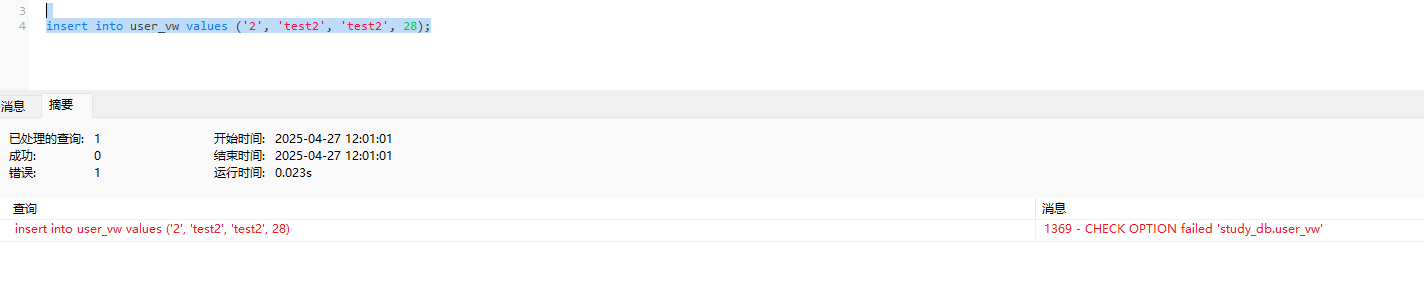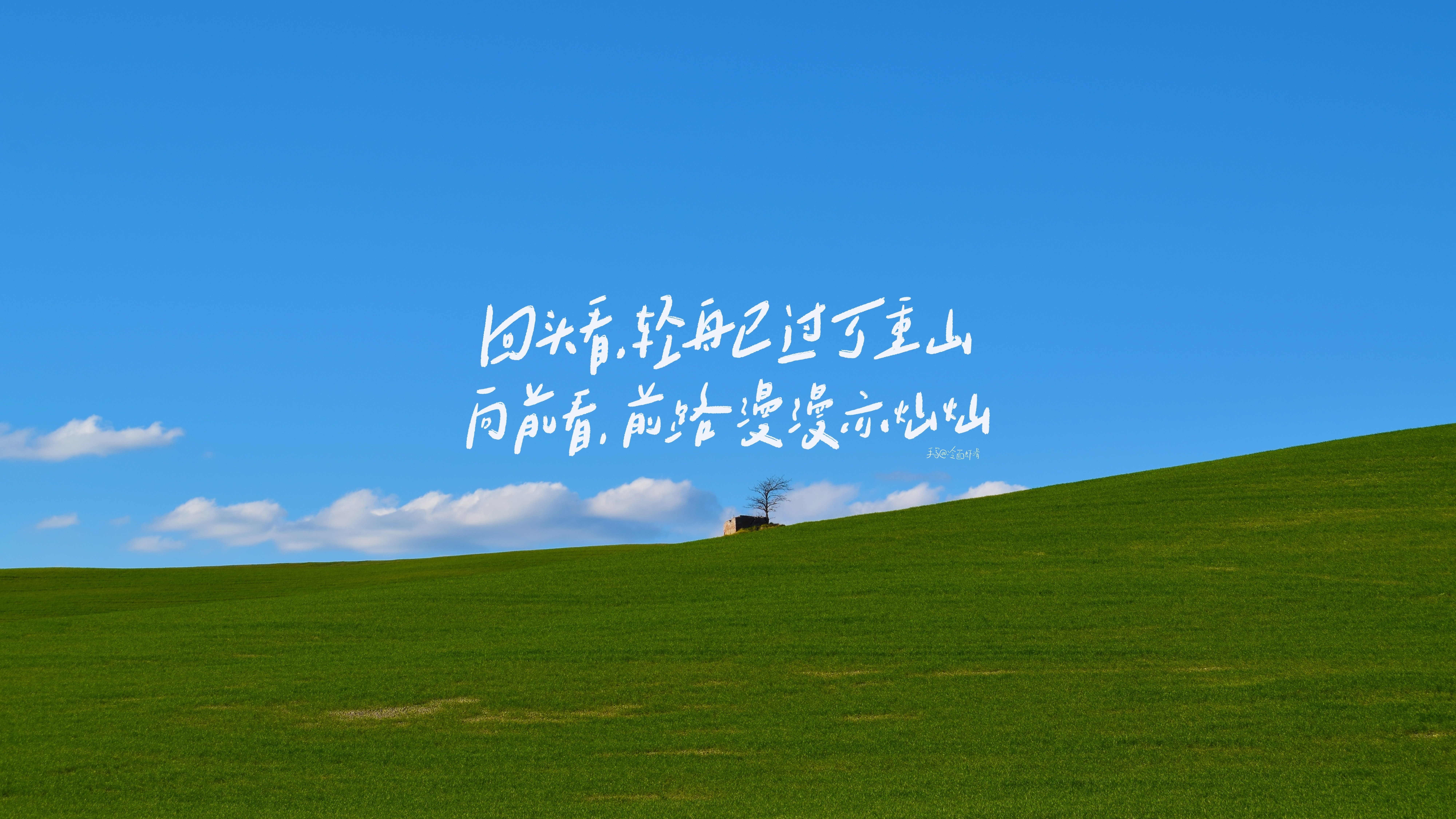mysql视图
视图
视图是一种虚拟的表。视图中的数据在数据库中并不实际存在。视图中的数据来自定义视图的查询的数据库表,并且是在使用时动态生成的。
通俗的讲,视图只保存查询数据的sql逻辑,并不保存执行结果
视图的创建
1 | create [or replace] view 视图名称[(列名列表)] as select语句 |
例如:
1 | create or replace view user_view as select id, username from user where id < 5; |
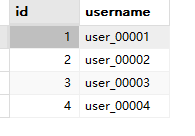
视图的查询
类似数据库表
视图的修改
必须携带【or replace】参数
1 | create or replace view user_view as select id, username from user where id < 10 |
删除视图
1 | drop view [if exists] 视图名称; |
对视图添加修改数据
添加数据
新建一张用户表,添加一些测试数据,如下图:
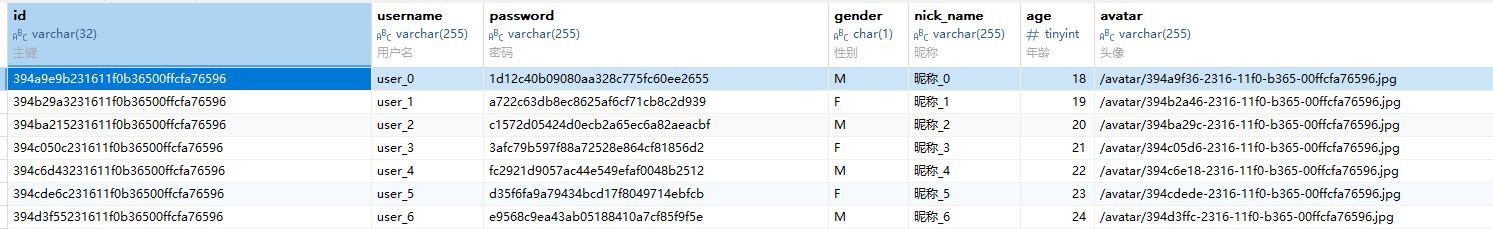
创建视图
1
create or replace view user_vw as select id, username, password from `user`
此时打开视图,可以看到视图创建成功了。
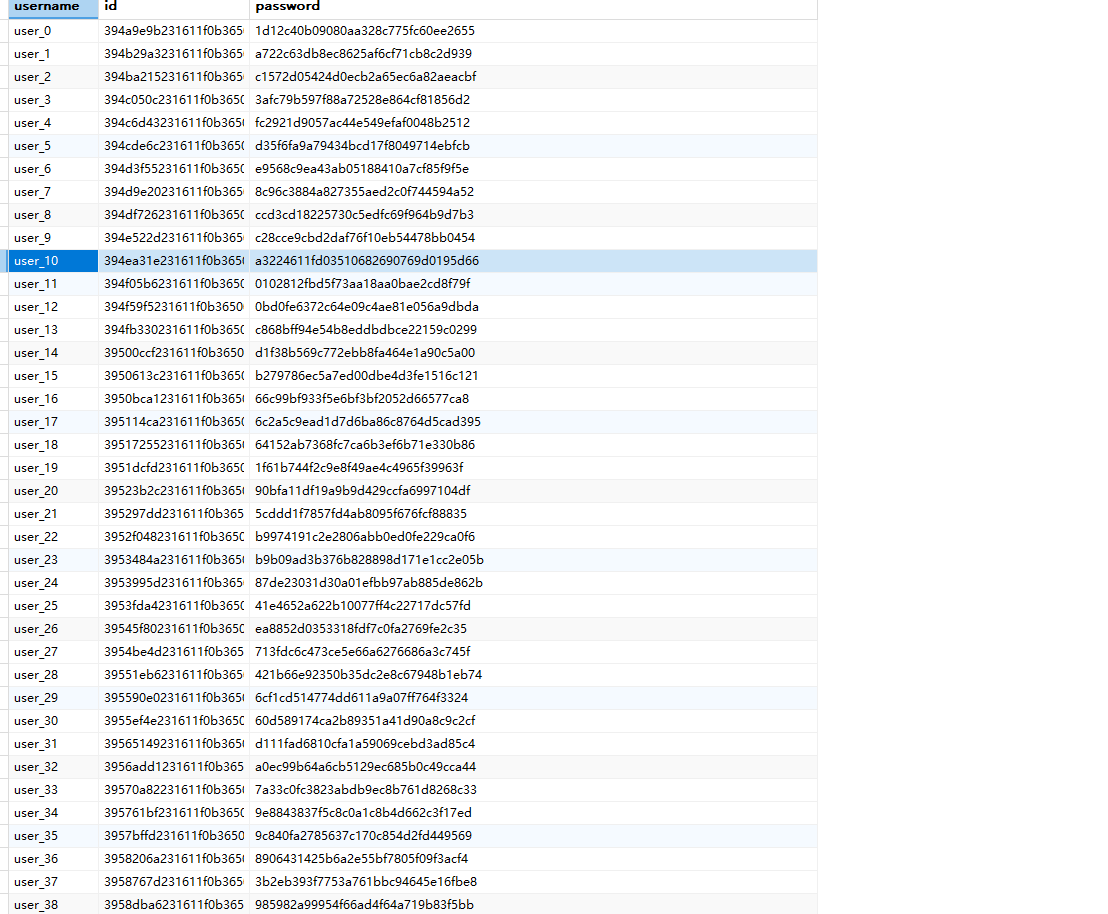
此时我们编写一条sql,往视图中插入一条数据
1
insert into user_vw values('123','user_10023', 'passwd_123456')
可以发现执行插入语句并没有报错,我们可以在数据库表user中查看这条插入的数据
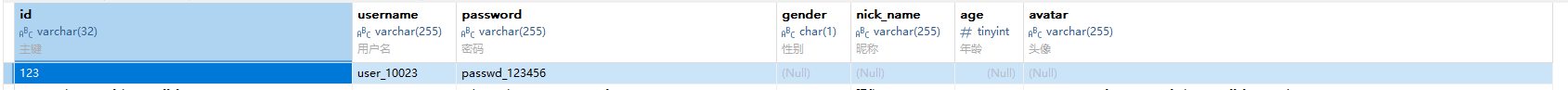
同样可以在视图user_vw中看到这条数据
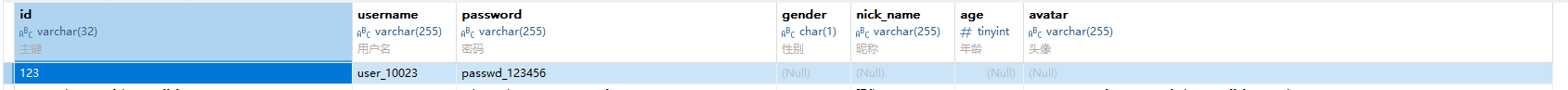
乍一看好像没什么问题哈,此时我们修改一下创建视图的语句
1 | create or replace view user_vw as select id, username, password, age from `user` where age < 20 |
此时视图变成如下的形状
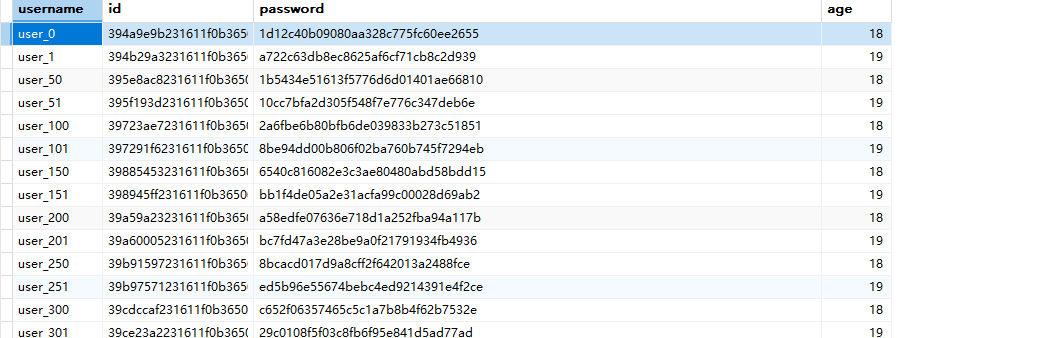
再执行一条插入语句:
1 | insert into user_vw values ('222', 'test', 'test', 22) |
sql执行成功,此时我们查看数据库表中和视图中的数据,此时我们可以发现,数据库表中存在数据,但是视图中不存在!!!
数据库表
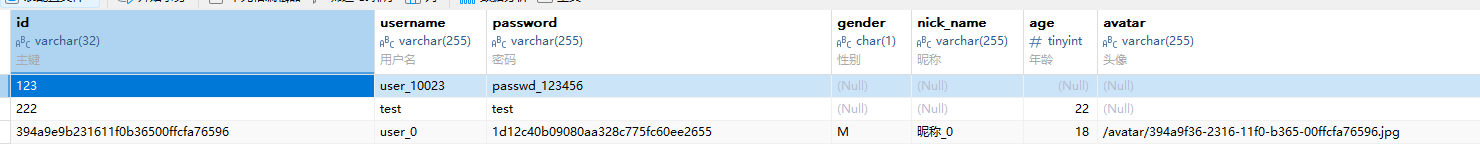
视图
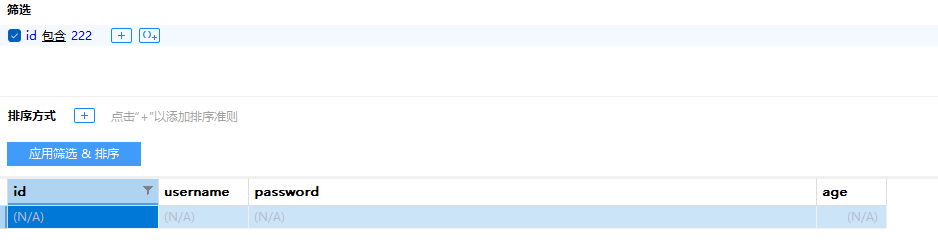
出现的原因就是视图筛选了年龄为20岁以下的用户
此时我通过视图插入的数据,但是在视图中却看不到,是不是不太合理?
所以我们可以给他添加一个检查选项
检查选项
我们可以在创建视图的语句后添加一段语句:
1 | with cascaded check option |
修改原来创建视图的语句:
1 | create or replace view user_vw as select id, username, password from user where age < 20 with cascaded check option; |
再次执行插入数据的语句:
1 | insert into user_vw values ('1', 'test', 'test', 16); |
1 | insert into user_vw values ('2', 'test2', 'test2', 28); |
可以看到第一条数据正常插入,第二条数据因为与创建视图的条件相违背,所以在插入的时候报错了。